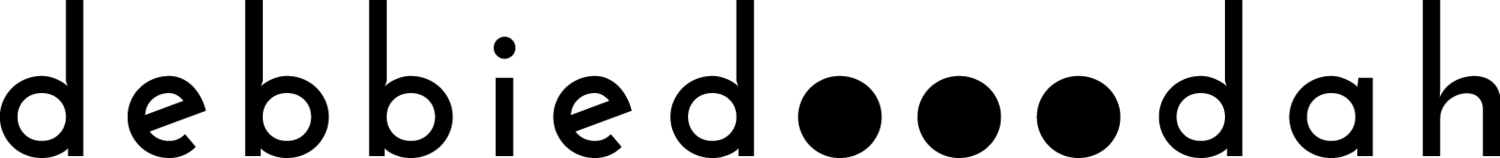Web hosting to keep a site live on the internet is a confusing topic. Because it’s highly technical in places, business owners commonly misunderstand what it is and how it works. It’s only when something goes wrong either due to bad planning or having inferior web hosting that owners choose to learn more. Unfortunately, at that point, it’s already too late. We thought that demystifying web hosting would be useful for our readers who are struggling to understand the ins and outs of it. Let’s get started.
Web Hosting 101
The idea behind web hosting is that it takes a completed website and places it on a web hosting platform. The host has the infrastructure including chilled web server data centres, servers, high-speed internet connectivity, engineers and technicians, and the support staff to keep it all running.
Within a physical computer server, web server software runs in the background. It’s designed to “serve” all page requests received by web browsers (and from other sources). Therefore, when you enter a web address, it springs into action to find that website and the page requested and send that across the internet to the receiver’s browser, where it’s then displayed.
To learn more about web hosting, reading the YourTopBlog website is an excellent idea. They regularly discuss hosting for small businesses, as well as other topics of interest. Their articles are penned in layperson’s terms, so you won’t get confused by them either.
Is Shared Hosting Good Enough?
Shared hosting is the most basic web hosting available. The idea with shared hosting plans is that the web host takes a single server and loads between 500 and 1,000 websites onto it. In theory, this is fine because most of these websites don’t see many visitors each day. So, the web server usually can cope with the traffic load.
Whilst shared hosting is inexpensive, you get what you pay for. Should a couple of sites on the server you’re hosted on suddenly get incredibly busy that day, the server may slow to a crawl or crash entirely. Then all the sites hosted on the server will temporarily go offline. It doesn’t happen often, but it can occur.
How Will Virtual Private Server Hosting Be Better?
A virtual private server (VPS) plan is the next step up and is recommended for many businesses. Here, a server hosts far fewer websites, so there is less potential for one of them to affect the server’s overall performance. For a business that relies on its website remaining online, that’s good to hear. With a VPS, it’s usually possible to choose some of the server hardware specifications. So, if you need a more powerful processor, extra memory, or other bits, they can accommodate you. On the flip side, it’s necessary to be more technically knowledgeable unless you are using an intermediary such as Cloudways which offers technical support on their VPS plans.
Any Extras Needed for Business Hosting?
Using a content delivery network (CDN) is helpful to speed up how fast a website loads in different parts of the country or around the world. Also, paying a little extra for server backups can save you from a potential disaster later.
Web hosting doesn’t need to be overly complicated. Once the broad strokes are understood, you’re most of the way there