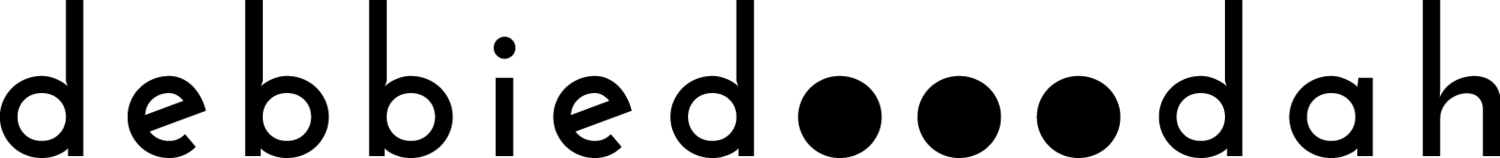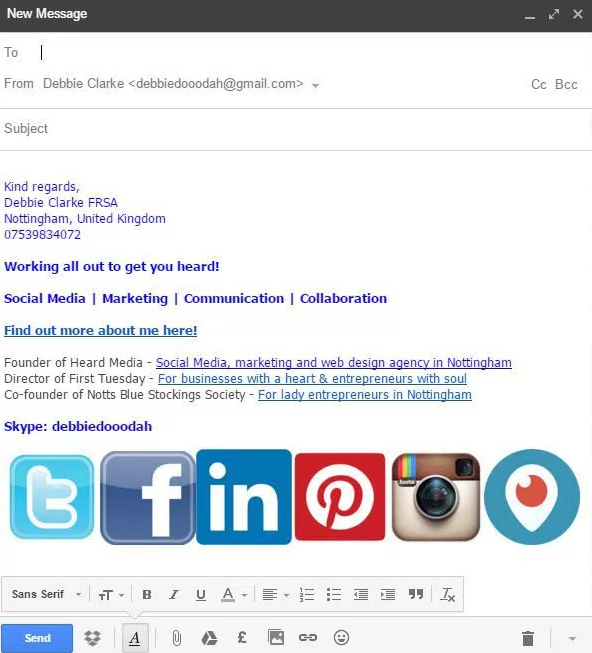It’s so important that you make yourself stalk-able on social media – something that would have put shivers down our spines just 10 years ago!
If you run a business and you want people to be able to build a relationships with you, find out more about you and ultimately buy your products you want them to be able to find you!
It can be so frustrating when people play hide and seek and I have to do google searches just to be able to tweet ‘great meeting you, let’s do it again soon!’
One simple way to ensure that people can find out all about you is to add your social media icons to the bottom of your email signature….like voila…
So there’s a simple nine step process.
For this example I’m going to be using gmail – but it’s very similar for each email server
One – do a google search for all the icons you’ll need – right click and ‘save as’ onto your computer
Two- open your email, go to your settings and then scroll down until you find ‘signature’
Three – to add the icons (one at a time) you’ll need to click the button that looks like a mountain in the menu. This will ask you to select an image from your computer.
Four – once the social media image has uploaded you may want to change the size. Click on the logo and a small menu will appear – I choose small – see below.
Five – repeat for all your chosen social media icons
Six – so you should have a nice line of the social media platforms that people can find you on. Highlight a social media icon (one at a time) and hit the link button – it looks like this (-). A menu will appear under the logo – click go to link – ‘change’ – see below
Six – add in the web address (url) for your chosen social media platform
Seven – repeat for each social media icon
Eight – Scroll to the bottom and save
Nine – Send yourself an email and check the links work!
There you have it – people will now be able to find out all about you. You may have also noticed that my signature includes, my city, phone number, links to all my web page and a strap line.
Now please feel free to stalk me!