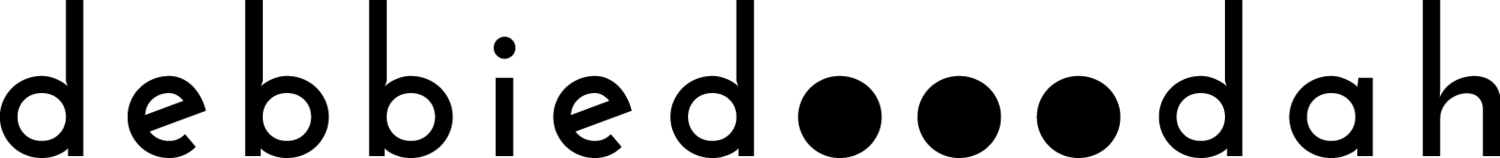So I wanted to share a little hack with you! It will help you share your gorgeous Instagram images on twitter!
When you post on Instagram, there's a toggle switch that asks you if you also want to share that content with Twitter. When you do this your copy will end up on twitter, but the image won’t. You’ll end up with an ugly blue url link on twitter back to Instagram – not really what you want!
What we really want is for our images from Instagram to be also shared on Twitter.
What you need to do is go to ifttt.com – it’s a fabulous website! IFTTT stands for ‘if this then that’ and it creates automatic hacks between all sorts of things!
I’d suggest having a good look around ifttt.com - you can set up all sorts of strange things like having a text message sent to you every time a satellite goes over your house in space…. but we're not talking about that today, obviously!
You want to create what's called an applet in IFTTT (these are the hacks). You’re looking for something that says ‘post my Instagram posts as native images on Twitter’.
This means that every time you post on Instagram it will automatically share the text and the image from Instagram on Twitter. So suddenly your Twitter will have lots of your amazing Instagram images on there.
A word of caution here is that obviously you only get 280 characters on Twitter so it will miss some of the content if you've written quite a bit on Instagram.
Knowing that - and of course being a clever marketer anyway - you want to get the most important information about that Instagram post at the top.
Which you really want to do anyway, because as you're scrolling through Instagram you only get a little bit of that text unless you actually click on it to read the rest.
So let me know if you've heard of this hack or if it's completely new to you! But do go and turn it on if you're a user of Instagram and Twitter as it can be really frustrating on Twitter when you can't see those amazing images that you know people have posted on Instagram!
For more advice on getting seen on social media, click here!